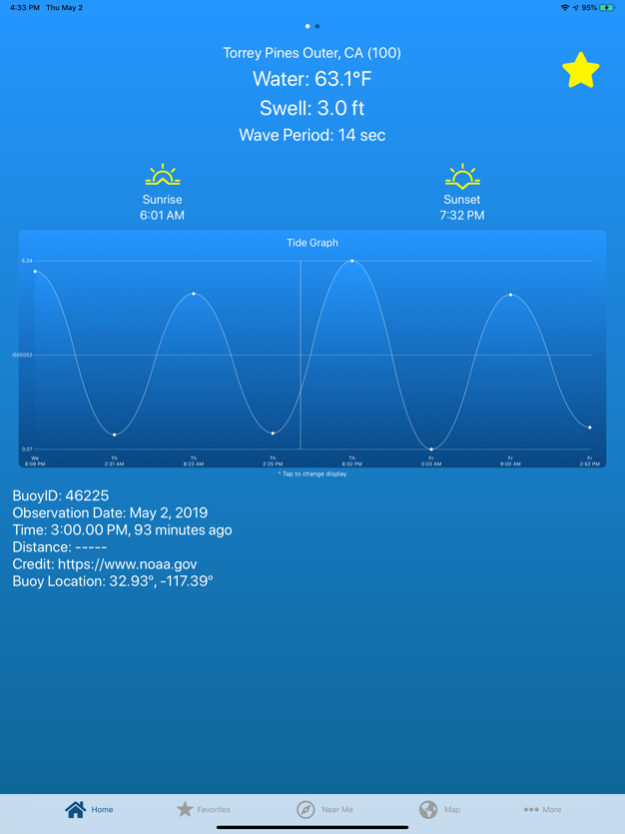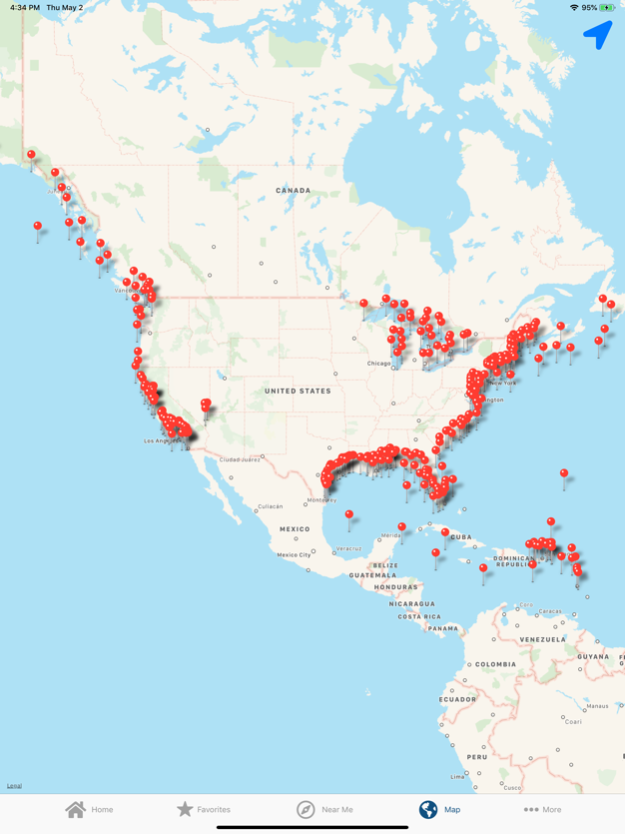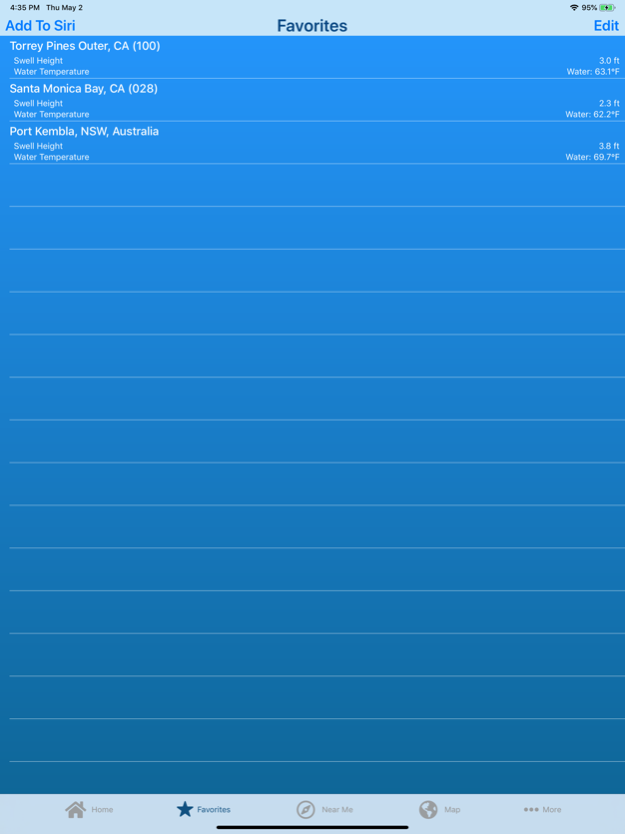Seaside Buoy 1.8.3
Continue to app
Free Version
Publisher Description
Live scientific readings from ocean buoys around the world. Data is provided by the National Data Buoy Center of NOAA and other public scientific organizations. Most buoys report water temperature and swell height, but some have more information available than others. Automatically select the closest buoy, choose one from the map, or choose from the list. Build a list of favorites for quick access to key buoys. With your device's location function turned on, bearing and distance to the buoy is calculated and displayed. This app is lightweight, easy-to-use, and requires virtually no data usage.
Currently, buoys are included from the following locations:
US Pacific: Washington to California
US Atlantic: Main to Florida
Alaska
Hawaii
US Virgin Islands
Puerto Rico
US/Canada Great Lakes
Caribbean
Gulf of Mexico
United Kingdom
Ireland
Spain
Portugal
Italy
Australia
Chile
Apr 1, 2021
Version 1.8.3
Bug fixes and API updates
About Seaside Buoy
Seaside Buoy is a free app for iOS published in the Astronomy list of apps, part of Home & Hobby.
The company that develops Seaside Buoy is ENC Data. The latest version released by its developer is 1.8.3.
To install Seaside Buoy on your iOS device, just click the green Continue To App button above to start the installation process. The app is listed on our website since 2021-04-01 and was downloaded 0 times. We have already checked if the download link is safe, however for your own protection we recommend that you scan the downloaded app with your antivirus. Your antivirus may detect the Seaside Buoy as malware if the download link is broken.
How to install Seaside Buoy on your iOS device:
- Click on the Continue To App button on our website. This will redirect you to the App Store.
- Once the Seaside Buoy is shown in the iTunes listing of your iOS device, you can start its download and installation. Tap on the GET button to the right of the app to start downloading it.
- If you are not logged-in the iOS appstore app, you'll be prompted for your your Apple ID and/or password.
- After Seaside Buoy is downloaded, you'll see an INSTALL button to the right. Tap on it to start the actual installation of the iOS app.
- Once installation is finished you can tap on the OPEN button to start it. Its icon will also be added to your device home screen.